
Gemini 1.5 vs. GPT-4 Turbo — Which AI Reigns Supreme in 2025?
Google’s Gemini 1.5 and OpenAI’s GPT-4 Turbo are shaping the future of AI. Here’s how they compare in reasoning, memory, code, and creativity.
Recent
Posts
in All Categories

Google’s Gemini 1.5 and OpenAI’s GPT-4 Turbo are shaping the future of AI. Here’s how they compare in reasoning, memory, code, and creativity.

The Lenovo Yoga Pro 9i Gen 8 combines RTX 4070 graphics, a brilliant Mini LED display, and AI-powered performance — perfect for creators and professionals on the move.

📌
Notion AI brings powerful generative features into your workspace, helping you draft, summarize, and automate tasks directly inside Notion. It’s ideal for writers, professionals, and teams looking to streamline their productivity with one of the most seamless AI integrations available in 2025.
🗂️ Category: Tech News
In a surprising twist to the ongoing AI platform wars, Notion brings powerful generative features directly into your workspace. Writers, researchers, and productivity enthusiasts are finding new ways to draft, summarize, and organize content — all without leaving the Notion interface.
AI-Powered Writing Assistant: Drafts emails, blog posts, notes, and more with natural-sounding suggestions.
Summarization & Action Items: Automatically distills long meeting notes or documents into concise bullets or task lists.
Multi-language Support: Useful for global teams.
Tight Workspace Integration: You don’t need to switch apps — AI lives right inside Notion.
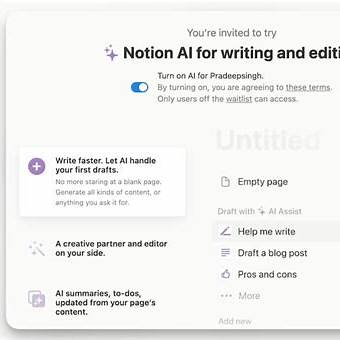
Image Source: Pradeep Singh — Screenshot of the Notion AI interface showing writing tools like “Write faster,” “Draft with AI,” and “Ask AI to edit.”
According to Notion’s official AI page, their tool is designed to enhance writing, automate tasks, and integrate seamlessly into your workflow.
Integrates seamlessly with your existing Notion workspace
Natural AI writing assistance with minimal prompt effort
Summarizes docs, meeting notes, and tasks in one click
Great for remote teams, writers, and professionals
Ideal for productivity-driven professionals
Smoothest native AI integration in a workspace tool
Minimal friction when generating or editing
Not a standalone model, but great augmentation
Requires a paid Notion Plus or Business plan
Not optimized for deep creative writing
Lacks advanced controls compared to GPT-4 Turbo
Limited transparency on model and context size
| Category | Score |
|---|---|
| Writing Assistance | 8.5 |
| Task Automation | 8.9 |
| Workspace Integration | 9.3 |
| Ease of Use | 9.0 |
| AI Intelligence | 8.2 |
Solo professionals using Notion AI to draft newsletters, summarize research, and track daily tasks.
Teams accelerating meeting summaries, task updates, and project briefs with in-app AI assistance.
“Notion AI is like having a personal writing assistant built right into your workflow — responsive, contextual, and surprisingly intuitive.”
Notion AI is one of the most intuitive and practical AI tools for productivity in 2025. While it won’t replace GPT-4 Turbo or Claude 3.5 for complex reasoning, it excels in its niche — offering in-line content support for organized thinkers and busy teams alike.
Notion AI helps with drafting, summarizing, organizing ideas, and automating repetitive tasks directly inside Notion workspaces.
Notion AI requires a subscription for full access, though limited trials or free features may be available depending on your plan.
Notion AI is optimized for productivity workflows inside Notion, while ChatGPT is more powerful for general-purpose reasoning, coding, and creative tasks.